***Attention***
UMC PowerChart will be down for daylight savings time change on Sunday morning November 6th, 2016 beginning at 12:45 a.m. for 1.5 hours. All Cerner applications will be impacted.
- Scanning – Pharmscan will be available and orders should be scanned in this system. Paper documents created during downtime should be scanned into Cerner once the system is available.
- Cerner PACS/and Image Viewing through Cerner – All Radiology images will be available through the SkyVue downtime viewer. These stations are located in each ICU area on the large imaging monitor and on specified workstations in the EC. We will have staff onsite to address needs in the OR.
- Fetalink – the birthing center will be able to perform fetal monitoring, but archiving and viewing of prior strips will be unavailable.
For assistance during this time, please contact the UMC service desk at (806) 775-9109.
Step 1: Log into the PowerChart portal: www.umchealthsystem.com
Step 2: Select “For Professionals” at the top left corner of the screen. On the list, select “For Physicians."
Step 3: On the “For Physicians" screen, scroll to the “portal" and select “Cerner Physician Portal.”
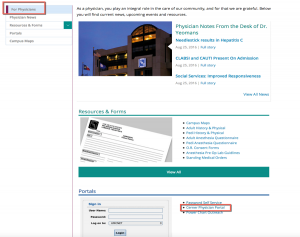
Step 4: Enter your username and password and click “Log On.”
Step 5: Select "PowerChart."

Step 6: Enter your username and password. Click "OK."

