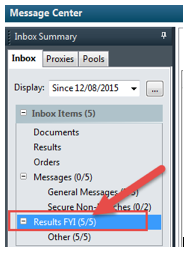Results FYI adds the capability to receive result notifications on patient with whom the user has an encounter or lifetime relationship.
Results FYI is not to be used as the sole method for reviewing results.
Results FYI can be used in many different ways, including:
- Providing notification of results (ex: radiology reports) to consulting clinicians in addition to the ordering clinician.
- Providing notification to the attending physician for results on patients for which they are the current attending.
- Providing notification to an ER clinician or the attending of record for results that come back after discharge.
- Providing notification to the primary care physician for any ER or hospital discharge summaries that occur on their patients.
A user can set up the following subscriptions examples that physicians may use on a day to day basis:
- Subscription/Filter 1: Admitting physician. Encounter type = Inpatient. Include Microbiology events. Exclusive late posting.
- Subscription/Filter 2: Admitting physician. Encounter type = Outpatient. Include Chemistry events. Include late posting.
1. Log into Powerchart and open your Message Center.
2. Once in Message Center, click on the Inbox option in your menu at the top of Powerchart, then select Manage Configuration.
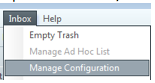
3. The only tab you need to worry about is the "FYI Result Subscriptions" at the top of this window.
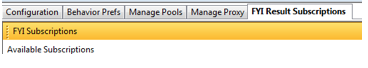
4. This is where you can go through all the available subscriptions and subscribe to the one that you might need. All you need to do is select the desired subscription, then click the "Assign >" button in the middle. This will move it to the right to the "Assigned Subscriptions" box.
5. That's it, you are done! You should start receiving notifications on the patients you have encounters for.
Posting types (duration of selected subscription)
- Exclude Late Postings: If this option is selected, results posted on the same encounter as the established relationship will be received from the time of relationship activation until the time the relationship is inactivated.
- Include Late Postings: If this option is selected, results posted on the same encounter as the established relationship will be received from the time the relationship is activated until a defined time frame after relationship inactivation.
- Exclusive Late Postings: If this option is selected, results posted on the same encounter as the established relationship will be received from the time the applicable encounter is discharged until a defined time frame after encounter discharge.
The visual changes to Message Center are minor. As you can see below, this Results FYI inbox has 5 items in it.