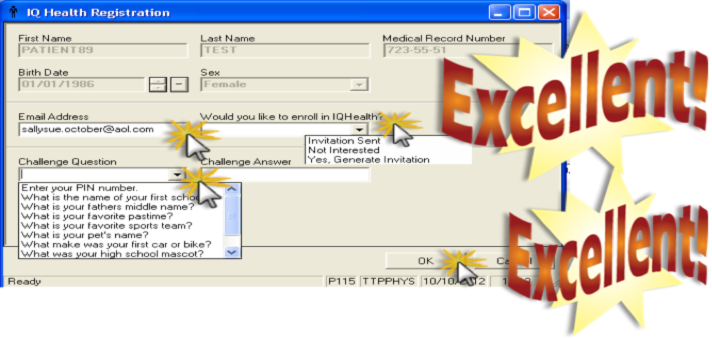2) Always remember to verify the patient with two patient identifiers (patient name, DOB, last four digits of their social security number, etc.) when using Person Search to find the patient.
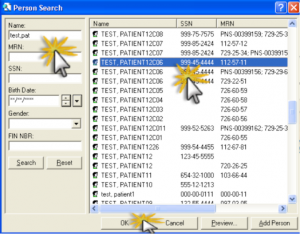
3) Select a facility.
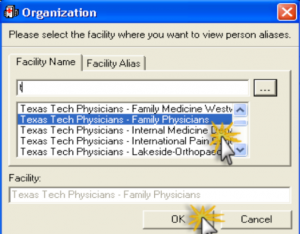
4) Select a challenge question. We recommend selecting “Enter your PIN number.” Have the patient provide a four-digit number, then type the number into the challenge answer section and click the OK button.
5) Once the patient is enrolled by the clinic, they will receive an email invitation that will guide them to set up their account. The invitation will expire in 30 days if the patient does not complete the process.